SQL Full Join
SQL Full Join is used to return all data or records when a match occurs in a Table 1 or Table 2 record and NULLs have to be filled in for missing matches on either side. It is also known as Full (OUTER) JOIN.
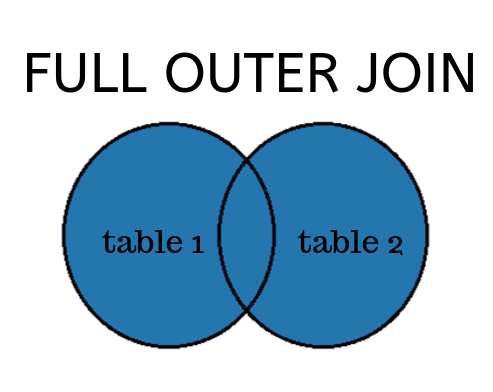
Full Join Syntax :
The syntax of the Full Join is −
SELECT column-name(s) FROM table1 FULL OUTER JOIN table2 ON table1.column-name = table2.column-name;
SQL Full Join Example :
Consider the Customer table with the following records -
| ID | Name | Age | Address | Salary |
|---|---|---|---|---|
| 1 | Aarav | 36 | Udaipur | 35000 |
| 2 | Vivaan | 33 | Mumbai | 30000 |
| 3 | Reyansh | 28 | Chennai | 40000 |
| 4 | Muhammad | 29 | Udaipur | 50000 |
| 5 | Sai | 27 | Mumbai | 27000 |
Consider the Order table with the following records -
| OID | Date | CustomerID | Amount |
|---|---|---|---|
| 102 | 2019-10-08 00:00:00 | 3 | 3000 |
| 100 | 2019-10-08 00:00:00 | 3 | 1500 |
| 101 | 2019-11-20 00:00:00 | 2 | 1800 |
| 103 | 2018-05-20 00:00:00 | 4 | 2500 |
TEST CASE 1 :-Let us join these two tables using the Full JOIN as follows
SELECT ID, Name, Amount, Date FROM Customer FULL JOIN Order ON Customer.ID = Order.Customer;
The result for the respective sql query is as follows −
| ID | Name | Amount | Date |
|---|---|---|---|
| 1 | Aarav | NULL | NULL |
| 2 | Vivaan | 1800 | 2019-11-20 00:00:00 |
| 3 | Reyansh | 3000 | 2019-10-08 00:00:00 |
| 3 | Reyansh | 1500 | 2019-10-08 00:00:00 |
| 4 | Muhammad | 2500 | 2018-05-20 00:00:00 |
| 5 | Sai | NULL | NULL |
| 3 | Reyansh | 3000 | 2019-10-08 00:00:00 |
| 3 | Reyansh | 1500 | 2019-10-08 00:00:00 |
| 2 | Vivaan | 1800 | 2019-11-20 00:00:00 |
| 4 | Muhammad | 2500 | 2018-05-20 00:00:00 |
Visit :
Discussion